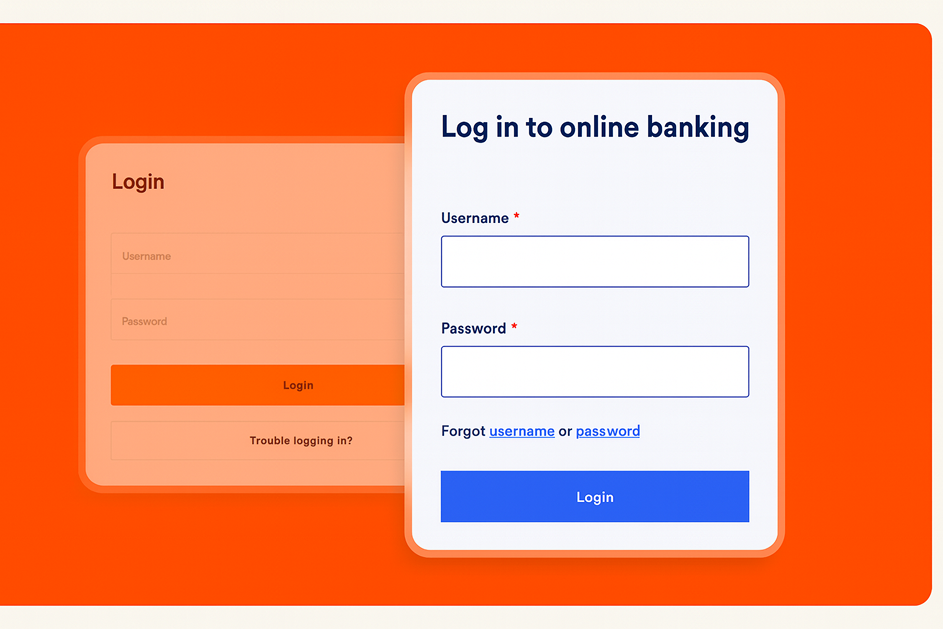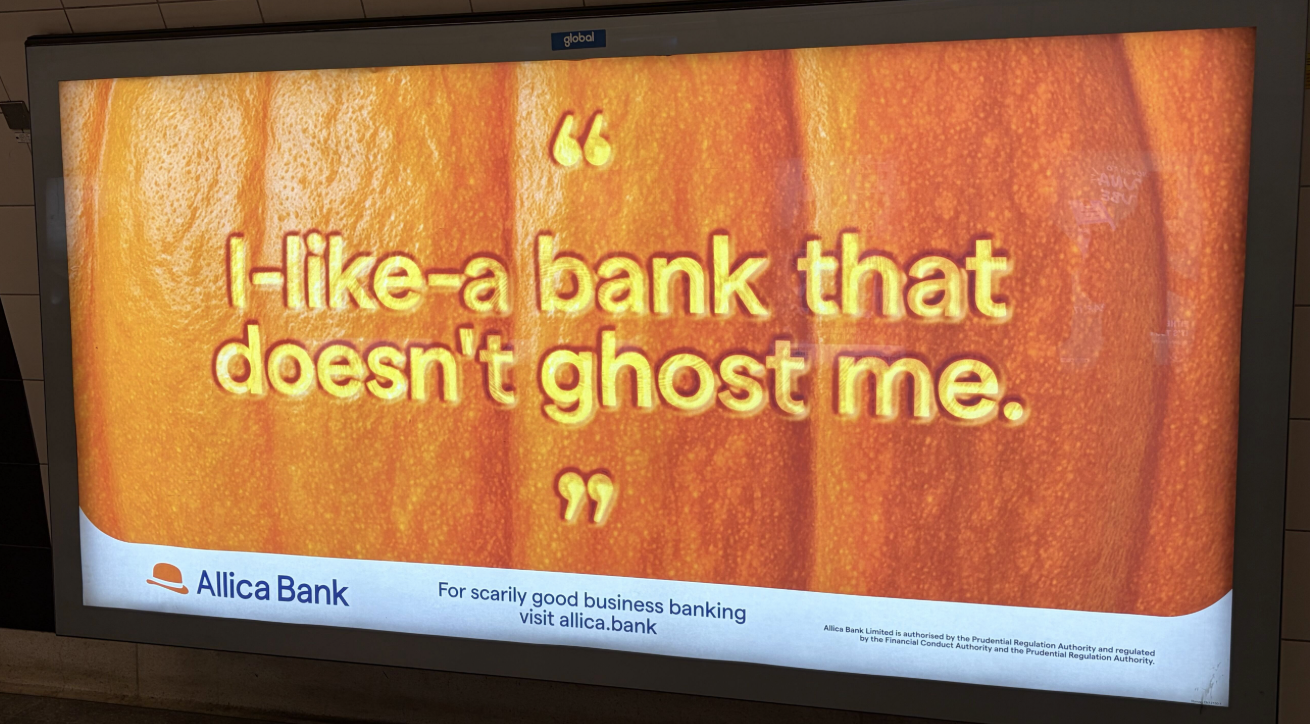We’ve updated the look of our login page to make things simpler and clearer.
Contents
Contents
Contents
What's new?
We’ve tidied up the design to make it cleaner, clearer and easier to use.

Logging in with an authenticated app
Logging in with an SMS one-time passcode
What hasn't changed?
- Your login details - you’ll use the same username and password as before.
- Your access - nothing’s changed with your accounts, roles or permissions.
- Your experience once you're in - everything still works exactly as it did.
FAQs
What should I do if I have trouble logging in with online banking?
- Click the ‘Login’ button in the top-right hand corner of the Allica website to make sure you’re using the correct link.
- Use Chrome or Edge for the best experience or update your browser if it’s out of date.
- Clear your cookies and cache, or switch to incognito mode if things still aren’t working.
Browser specific solutions
Google Chrome , Microsoft Edge , Safari , Internet Explorer , Firefox
Account related issues
If you've recently changed your phone number, contact customer services on 0330 094 3333.
What steps should I take if I've forgotten my username or password?
Forgotten your username?
Click ‘username’ in the ‘Forgot username or password’ link. You’ll be able to retrieve it using the email address linked to your account.
Forgotten your password?
Click ‘password’ in the ‘Forgot username or password’ link. Follow the steps to create a new one using your username.
Still stuck?
Give our customer service team a call on 0330 094 3333 – they’ll be happy to help.
How can I recover my username without access to my linked email?
Call customer support at 0330 094 3333 to verify your identity and recover your username.