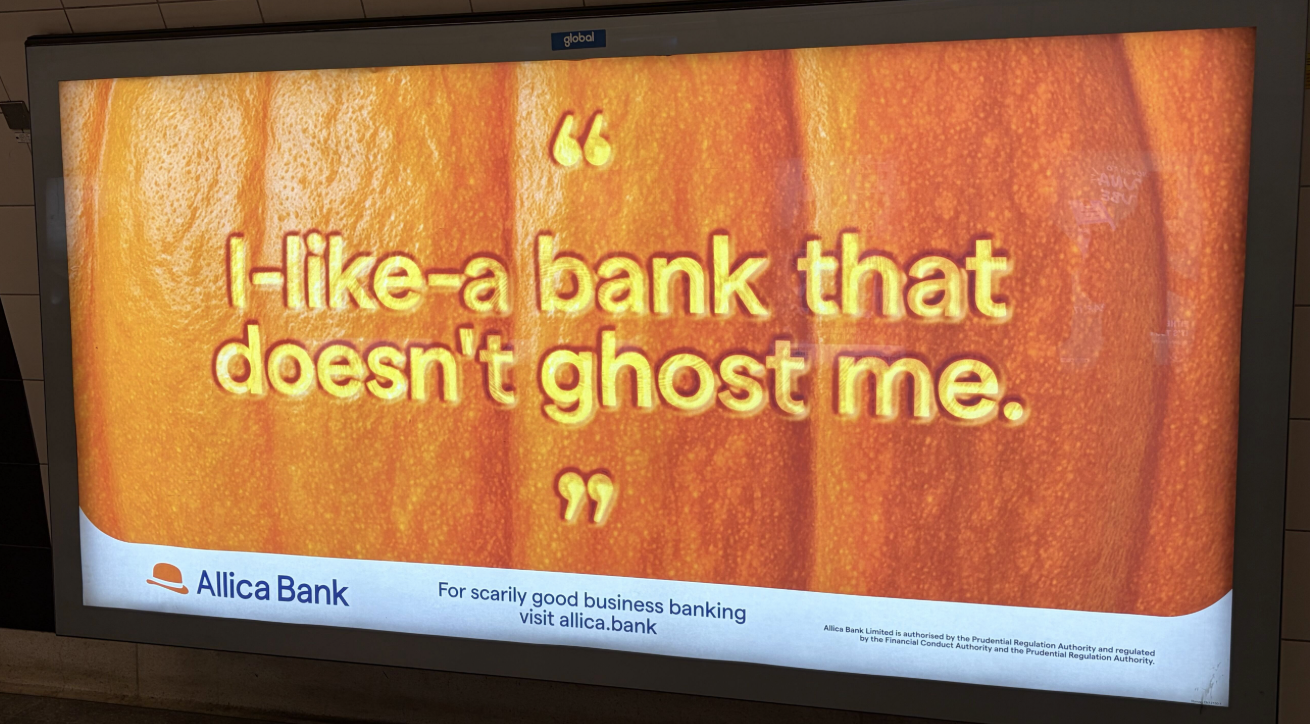A good business banking app can save hours of admin each week. Whether you're reviewing account balances or setting up standing orders, mobile access has quickly become essential.
But with plenty of mobile banking apps offering similar tools, it’s not always clear what separates a reliable platform from one that slows you down.
Contents
Contents
Contents
What to expect from a business banking app
A reliable business banking app should feel like having your business bank account in your pocket. You’ll want quick access to your account, whether you’re using Android devices or a smartphone running iOS.
You should be able to check your account balances, scan through recent transactions, and find important details like sort codes and payment references without digging. Managing direct debits and standing orders should be just as easy.
Most apps also sync with their business internet banking platform, so you can switch between computer or mobile device without losing access. It’s the basics done well that make the biggest difference.
Features that keep things simple
It’s not just about what a mobile banking app can do; it’s how easily it lets you do it. A clean interface matters when you're short on time and trying to manage your finances efficiently.
Useful tools like a branch and ATM locator (if offered) help with quick access. Full account history and digital statements should be available without hidden menus or multiple logins.
Real time financial data matters too. Alerts when money leaves or hits your account allow you to stay on top of payments without logging into online banking every time.
Security and support to look for
Security is non-negotiable. A trustworthy mobile banking app should include secure login, strong encryption and two-factor authentication. These features protect both your finances and customer’s personal information.
Look for FSCS protection as well. If your provider is fully licensed, eligible deposits in your business current account will be protected up to £85,000.
If you want to know more on FSCS protection then you can read our article, FSCS protection: how it safeguards your business bank deposits
Should something go wrong, support needs to be accessible. A UK-based team that can resolve issues quickly is a plus especially when you're dealing with business accounts or business internet banking terms that affect day-to-day operations.
Questions to ask before getting started
Before installing a mobile banking app, confirm that it works on your mobile phone and supports your chosen operating systems like iOS or Android. Some banking apps work better on certain devices.
Check whether there’s also a desktop version. Both mobile banking and online banking should work together smoothly for better flexibility.
Also ask:
- Does the app support shared access or user roles?
- Can other team members manage account permissions?
- Are there restrictions on setting up payments or checking statements?
These small details can impact how efficiently your finance team manages the account.
What to avoid in a business banking app
Apps that don’t work properly on phones that have been unlocked or messed with, can cause issues. Make sure you’re using a compatible device, and your mobile operator provides a stable network connection for reliable access.
Look for apps designed with accessibility in mind — ones that work properly with standard screen readers. And always prioritise data protection. Keeping customers’ personal information safe is essential when managing money online.
Avoid any app that doesn’t clearly show transaction details, uses unclear terms, or creates friction when managing day-to-day financial processes.
How mobile apps support day-to-day business banking
Running a business doesn’t always happen from a desk. A business banking app should support your team wherever they are whether that’s between meetings or out on-site.
It lets you check payments, monitor flow of funds, and act on issues without logging into internet banking. Real time insights make a difference when time is short and decisions matter.
Tasks like scheduling direct debits, checking account balances, or reviewing transactions can be handled from your mobile device. For businesses relying on fast decisions, this kind of access gives greater control over cash flow.
Tips for switching to a technology focussed banking provider
If you're considering switching to a bank that uses powerful tech to help customers get the most out of their business banking, there are a few steps that can make the move easier.
Check if your provider supports the Current Account Switch Service (CASS) to help transfer business details, direct debits, and payments.
Ask about onboarding support too. Some providers offer help through both mobile banking services and online banking, while others leave you to explore the app independently.
And finally, read the small print to understand how long access is granted for statements, how your data is handled, and whether you can manage everything through mobile or if certain features require logging in via desktop.
Learn more on how digital banks are transforming financial management for SMEs in our article: Digital business banking for SMEs: how tech-first banks are changing the game.
Final Thoughts
Your business banking app should help you manage money with confidence, not add complexity. Whether it's reviewing account balances, approving payments, or staying on top of direct debits, a reliable mobile banking app makes everyday financial management easier.
Start by checking the essentials. Does it work on your device? Does it meet security standards? Can it give you the access and tools your business needs?
Choosing the right business banking app gives your team better data, stronger control, and time back to focus on running the business.
Smarter savings for growing businesses
Allica’s Business Rewards Account gives you access to instant-access Savings Pots with competitive interest rates and FSCS protection of up to £85,000 for eligible deposits.Find out more about your eligibility for FSCS coverage here.
You’ll also get up to 1.5% cashback* on eligible card spend, real-time balance tracking, and support from a dedicated relationship manager who understands your business goals.
It’s a simple, flexible way to earn interest on surplus funds while keeping your money accessible when you need it.
Start saving with Allica today.
* Cashback is variable based on eligibility and spend. See a full list of limits and fees here.
Links were live and information was correct at the time of writing the article.
Disclaimer: This is information – not financial advice or recommendation
The content and materials featured in this article are for your information and education only, and are not intended to take into consideration any particular recipients’ financial situation. The product details and interest rates referred to are correct at the time of writing.
The information does not constitute financial advice or recommendation and should not be considered as such. Allica Bank will not accept any liability for any loss, including without limitation to, any loss of profit, which may arise directly or indirectly from use of or reliance on such information.