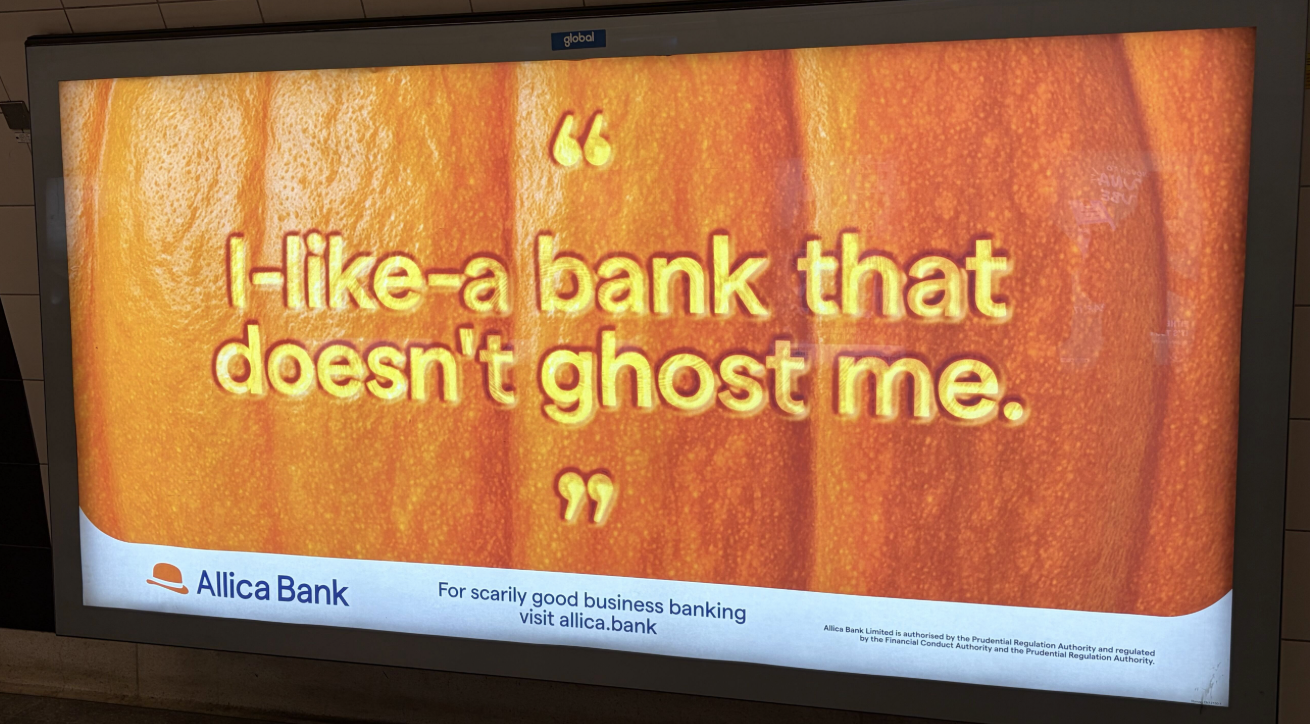Most businesses now manage their money online. But as more tasks move to mobile and web, the big question remains how secure is it really?
With phishing emails, stolen cards and unauthorised access in the headlines, digital banking has to do more than just feel convenient. It has to be safe, and UK banks are under pressure to deliver exactly that.
Contents
Contents
Contents
Common security features in online business banking
Online business banking now comes with multiple layers of security working quietly in the background. Two-factor authentication is standard, requiring a code in addition to your password. Many banks now offer multi-factor authentication using facial recognition, secure PINs or a card reader for extra protection.
For higher-risk online transactions or larger online payments, card readers or biometric prompts may appear. These extra steps are in place to protect your business accounts online from financial fraud or unauthorised activity.
Behind it all is encryption. Every data transfer between your mobile device or browser and the bank’s servers is locked down with strong security protocols. These robust security measures are essential for staying safe online in today’s digital age.
How banks detect and prevent fraud behind the scenes
Online banking platforms used by UK banks constantly monitor for unusual transactions and suspicious activity. Systems track login patterns, IP addresses and device types, flagging anything that doesn't match your usual business activity.
Banks often issue alerts for unexpected payments or failed login attempts. Payment limits and real-time monitoring help detect online fraud or attempts to gain access from unauthorised parties.
If a threat is detected, your account may be temporarily frozen to protect funds while the issue is investigated. Dedicated fraud teams at most financial institutions monitor cyber-attacks and phishing scams across all business accounts.
Tips to protect your business while banking online
Protecting your business starts with simple habits. Always use strong passwords with a mix of special characters and keep your security details private. Enable two-factor authentication and make sure your operating system and antivirus software are always up to date.
Avoid logging in from a phone that has been unlocked or messed with, which can weaken security. A compatible device running the latest version of your mobile or desktop operating systems helps protect your business from online threats.
Limit access to business internet banking based on user ID and role. Only trusted team members should manage payments or make changes to account settings. Reviewing access regularly adds another layer of online security.
What happens if something goes wrong?
If you notice unusual activity, lost or stolen card use or a failed login, report fraud through your provider’s business internet banking helpdesk immediately. Most UK banks have 24/7 teams ready to secure your account and prevent further fraudulent activity.
You’re also expected to take reasonable steps to stay secure, like keeping your anti-virus software updated and using secure login credentials. If you’ve followed these steps, your bank will work with you to freeze access, stop unauthorised transactions and launch an investigation.
And if the worst happens, FSCS protection covers eligible business deposits up to £85,000 per bank. That adds an extra layer of reassurance when managing business accounts online.
Staying informed in a fast-changing digital landscape
Digital threats evolve constantly. Most online banking platforms now issue frequent security updates and introduce features like Face ID and app-level biometric authentication to help protect your business around the clock.
These updates aren’t just about aesthetics. They help protect against phishing scams, patch vulnerabilities and keep your connection secure. Keep an eye on release notes or alerts from your provider.
Educating your team is just as important. Phishing emails can mimic real payment alerts or login screens. One wrong click can expose the entire system. That’s why secure behaviour, clear policy, and reliable technology work best together.
How role-based access keeps accounts more secure
Not every team member needs full access to your business bank accounts. Role-based permissions let you assign the right level of access based on responsibilities, whether it’s viewing account balances or setting online payment limits.
This approach reduces risk by removing shared logins or unclear authority. If a problem arises, activity logs show exactly who approved what, giving you full visibility.
Many online banking platforms also allow approval workflows for payments, which helps protect your business from internal errors or accidental transfers.
Why it pays to review your security settings regularly
Access can grow quietly over time. Team members move on, roles change, and old user IDs get forgotten. Regular reviews help remove inactive profiles and tighten control.
When someone leaves the business, revoke access straight away. It’s a quick fix that significantly improves your online banking security.
Use your provider’s built-in audit tools to monitor for unusual activity. Alerts, logs and user management tools all support your efforts to protect against unauthorised access.
Frequently asked questions
Can I use business internet banking on any device?
Yes, as long as your device is secure and up to date. Avoid using a phone that has been unlocked or messed with and keep your operating system updated to access your bank online safely.
What should I do if I spot an unusual transaction?
Report it immediately through your provider’s app or online banking platform. Most business banking services offer 24/7 fraud support.
Is business online banking covered by the FSCS?
Yes. Eligible business accounts are protected up to £85,000 per institution under the Financial Services Compensation Scheme.
Can multiple users access our account?
Yes. Many online banking platforms allow role-based access, so you can assign permissions to each team member as needed.
Do I need extra software to stay protected online?
It’s strongly recommended to use antivirus software, secure devices and two-factor authentication. These tools help protect against online fraud, phishing emails and unauthorised access.
How often should we review our settings?
Check security settings and payment limits every quarter, or whenever someone leaves the business. This helps prevent unauthorised changes and reduces risk.
Final Thoughts
Business internet banking is built with multiple layers of protection, but online security is a shared responsibility. UK banks provide strong safeguards, but staying secure also means using complex passwords, spotting phishing scams, and keeping your systems up to date.
By combining the right technology with good habits, you’ll reduce your risk and keep your money safe. For more advice, check your bank’s official security guide or speak to your relationship manager for help staying safe online.
Links were live and information was correct at the time of writing the article.
Disclaimer: This is information – not financial advice or recommendation
The content and materials featured in this article are for your information and education only, and are not intended to take into consideration any particular recipients’ financial situation. The product details and interest rates referred to are correct at the time of writing.
The information does not constitute financial advice or recommendation and should not be considered as such. Allica Bank will not accept any liability for any loss, including without limitation to, any loss of profit, which may arise directly or indirectly from use of or reliance on such information.